FAQS
Let us help you get the most out of your SSWLHC experience. Email us if you still have questions.
Membership
To join SSWLHC, click here.
To renew your SSWLHC membership, click here.
Membership Benefits
- Login to the SSWLHC member portal here. Your ID is your email address. If you forgot, your password, click here.
- Once logged in, click on Community Forum. This link can be found directly above “Welcome to the Members Only Area.”
- There are currently 11 discussion forums within the Community Forum. Each discussion forum focus on a central theme. Current discussion forums include:
- Discussion Forum – This is an area for general discussion.
- Annual Conference
- Leadership Institute
- Social Determinants of Health
- Department Organization, Line of Report
- Methods to identify specific patient populations who will need social work intervention
- Methods to identify social acuity to help staff prioritize efforts
- Coping with budget/staff reduction related to current financial/pandemic environment
- The new open-access requirement (patient chart access)
To contribute to a topic in a forum:
– Click on the discussion forum for the topic you wish to comment on.
– Click on the topic within that forum
– Choose at the bottom how you would like to respond (i.e. “Quick Reply.”) Click “Submit.”
To add a new topic to a forum:
– Click on the discussion forum for the topic you wish to add.
– Click on “New Topic” at the top.
– Type in topic subject and body.
– Click “Submit.”
- Login to the SSWLHC member portal here. Your ID is your email address. If you forgot, your password, click here.
- Once logged in, click on My Profile. This will open up your profile page.
- On your profile page, scroll your mouse over “My Profile” and select “Contact Preferences” from the dropdown menu.
- Under “Forum Subscriptions” indicate how often you wish to be notified. Options included none, Select Topics, New Topics or New Topics and Replies. Your preferences will be automatically saved. You are able to change these setting at any time within your profile.
- Click on “Directory”
- SSWLHC members are searchable by name, organization and/or city, state and zip.
- Enter in as much information about the member you are searching for and click “Search” at the bottom of the screen.
- Based on the search, a summary of results will populate. Click on the link of the profile you wish to view.
- Click on Career Center in the top righthand corner of the member’s homepage.
- Click the job posting link you wish to view.
**Please note: Job postings are listed for 30, 60 and/or 90 days.
- Click on Career Center in the top righthand corner of the member’s homepage.
- Enter your email address under “Sign up for job alerts
You’ll receive an email when a new job is posted.
- Go to the SSWLHC Committees page
- Complete the committee interest form
**Please note: An SSWLHC Committee Chair will reach out to you regarding your interest. All committee members must be members of SSWLHC.
- On the member’s homepage, click on “My Profile.”
- Scroll your mouse over “My Profile” and a dropdown menu will be presented.”
- Click “Contact Preferences.”
This page will allow you to customize SSWLHC communications with you.
Events
- To download or purchase an exemplar, click on “SSWLHC Store” in the top righthand corner of the member’s homepage.
- Click on the webinar you wish to register for.
- Enter contact and payment information.
- You will receive a confirmation email with a link to register for the webinar.
Please note: You must click on the link to register in order to receive login instructions.
All SSWLHC events and activities can be found in the Event Calendar.