Community Forum/List Serv Instructions
How do I join the List Serv/Community Forum?
- Login to the SSWLHC member portal here. Your ID is your email address. If you forgot, your password, click here.
- Once logged in, click on Community Forum. This link can be found directly above “Welcome to the Members Only Area.”
- There are currently 11 discussion forums within the Community Forum. Each discussion forum focus on a central theme. Current discussion forums include:
- Discussion Forum – This is an area for general discussion.
- Annual Conference
- Leadership Institute
- Social Determinants of Health
- Department Organization, Line of Report
- Methods to identify specific patient populations who will need social work intervention
- Methods to identify social acuity to help staff prioritize efforts
- Coping with budget/staff reduction related to current financial/pandemic environment
- The new open-access requirement (patient chart access)
How do I contribute or add a discussion forum to the Community Forum?
To contribute to a topic in a forum:
– Click on the discussion forum for the topic you wish to comment on.
– Click on the topic within that forum
– Choose at the bottom how you would like to respond (i.e. “Quick Reply.”) Click “Submit.”
To add a new topic to a forum:
– Click on the discussion forum for the topic you wish to add.
– Click on “New Topic” at the top.
– Type in topic subject and body.
– Click “Submit.”
How do I edit/change my subscription settings for the Community Forum/List Serv?
- Login to the SSWLHC member portal here. Your ID is your email address. If you forgot, your password, click here.
- Click on “My Profile.”
- Hover your mouse over the “”My Profile” link and click on “Contact Preferences.”
- None
- Select Topics
- New Topics
- New Topics and Replies
- Under “Forum Subscription,” under the “Notification” section, select from one of the following drop down menu items: Example: if you select “New Topics,” you will receive email notifications only when a new topic has been posted to the forum.
- Once you have selected your contact preferences, this will automatically be saved to your profile.